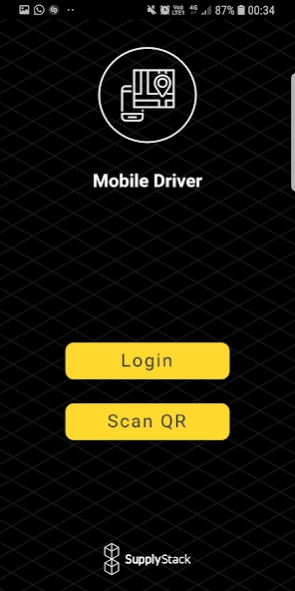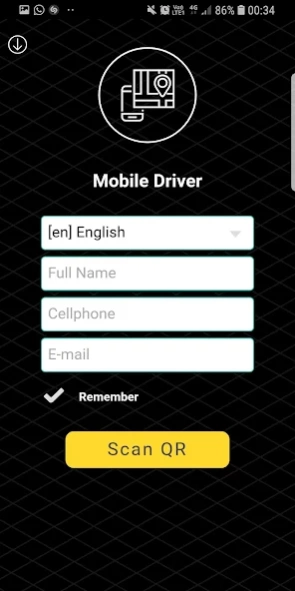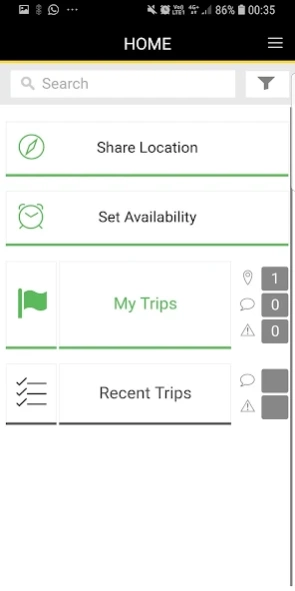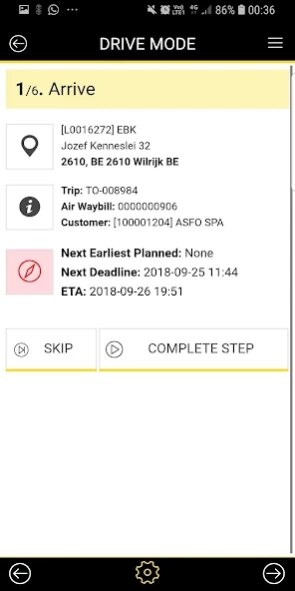Mobile Driver
Free Version
Publisher Description
Mobile Driver - Mobile Driver - An innovative Mobile Supply Chain Track-and-Trace solution
Mobile Driver makes use of current advanced smartphone technology combined with SupplyStacks' logistical expertise and software development experience, to provide a truly innovative mobile Track-and-Trace solution.
The application provides much more than just simple GPS tracking and order updates, it enables users from anywhere in the world to work collaboratively in the most efficient manner and provide 100% visibility through-out the entire supply chain.
The advanced features of Mobile Driver app include:
- Live GPS Tracking
- Automated Geofence zones
- Proactive Alerts & Notifications
- Live Chat communication with Control Tower
- Event and Milestone updates
- Picture Capturing
- Document Storage
- Instant POD's and POC's
- Sign on glass
- QR Code scanning
- Bar Code scanning
Permission controlled, 2-way communication with the driver through the chat tool, ensures that you know the exact details around each issue or order update.
Language differences?
Mobile Driver comes with a preset of multiple European languages, predefined sentences and, reason codes to ensure that language is never a barrier to solving an issue.
Events and incidents happen, make sure that they are visible so that you can solve them quicker, communicate more clearly and effectively to ensure that all of your shipments are delivered on time, every time with Mobile Driver.
Quick to implement, proven operational performance and immediate ROI ensures that you will always stay one step ahead of the competition and keep providing your customers with an impeccable service.
Mobile Driver – Your Mobile Supply Chain Visibility Application
About Mobile Driver
Mobile Driver is a free app for Android published in the Office Suites & Tools list of apps, part of Business.
The company that develops Mobile Driver is SupplyStack. The latest version released by its developer is 1.0.
To install Mobile Driver on your Android device, just click the green Continue To App button above to start the installation process. The app is listed on our website since 2018-09-30 and was downloaded 5 times. We have already checked if the download link is safe, however for your own protection we recommend that you scan the downloaded app with your antivirus. Your antivirus may detect the Mobile Driver as malware as malware if the download link to com.slickss.argussameday is broken.
How to install Mobile Driver on your Android device:
- Click on the Continue To App button on our website. This will redirect you to Google Play.
- Once the Mobile Driver is shown in the Google Play listing of your Android device, you can start its download and installation. Tap on the Install button located below the search bar and to the right of the app icon.
- A pop-up window with the permissions required by Mobile Driver will be shown. Click on Accept to continue the process.
- Mobile Driver will be downloaded onto your device, displaying a progress. Once the download completes, the installation will start and you'll get a notification after the installation is finished.